Address
304 North Cardinal St.
Dorchester Center, MA 02124
Work Hours
Monday to Friday: 7AM - 7PM
Weekend: 10AM - 5PM
Address
304 North Cardinal St.
Dorchester Center, MA 02124
Work Hours
Monday to Friday: 7AM - 7PM
Weekend: 10AM - 5PM

The hum of servers and endless streams of data flow through networks day and night, while somewhere, in a dimly lit room, security analysts scan through alerts that could mean the difference between business as usual and digital disaster.
That’s where Managed Detection and Response steps in , it’s a security service that pairs smart tech with human know- how to catch cyber threats before they wreak havoc.
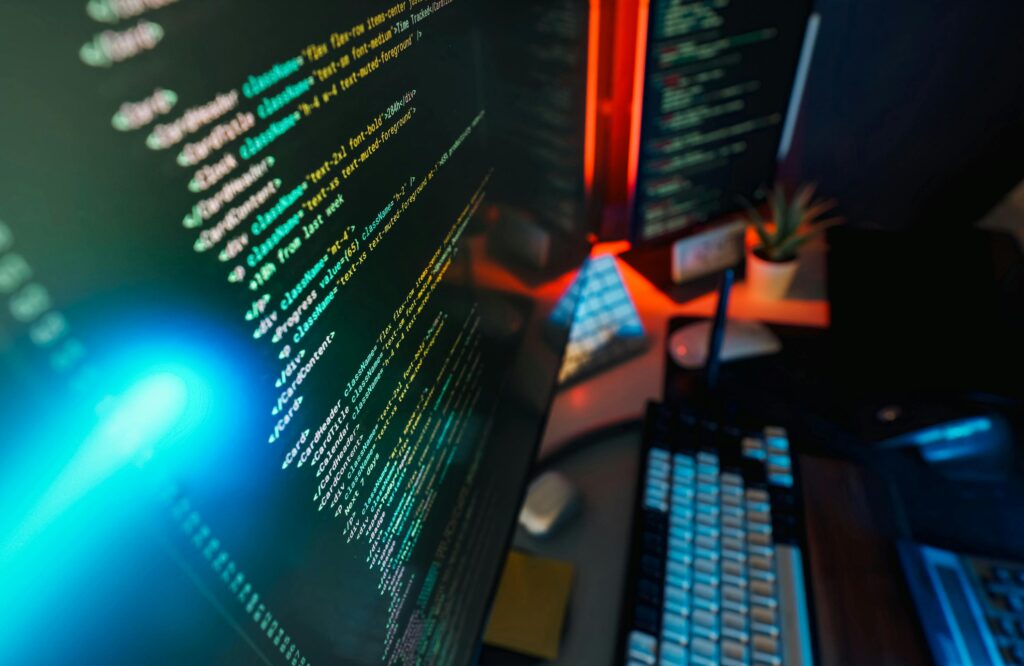
Credit: pexels.com (Photo by Jakub Zerdzicki)
Managed Detection and Response (MDR) works a lot like having professional security guards watching your house 24/7, except they’re protecting your company’s digital world instead.
It also overlaps with some broader MSSP service offerings, but with a sharper focus on hands on threat detection and response rather than just preventive setups.
These aren’t just programs running in the background, there’s a whole team of experts (some coffee fueled, no doubt) keeping watch over networks, servers, and all those devices employees use.
Here’s what these digital watchdogs actually do:
Round-the-Clock Monitoring
Threat Hunting
Investigation
Response
The best part? While computers do a lot of the heavy lifting (sorting through millions of logs and events), there’s always a human expert making the big decisions. These aren’t just random IT folks either – they’re trained security pros who’ve seen just about every type of attack out there.
Think of MDR as your company’s digital immune system. It spots the viruses, fights them off, and remembers them so they can’t cause trouble again. Sure, it costs more than basic antivirus software, but it’s way cheaper than dealing with a major security breach (those things cost millions these days, and that’s not counting the headaches).

Credit: pexels.com (Photo by luis gomes)
Let’s face it, computers and machines might be fantastic at crunching numbers and scanning logs faster than anyone could blink, but they’re not exactly winning awards for intuition. Think about those endless streams of data, alerts, and warnings that flood security systems every single day.
Sure, the tech handles most of it, but there’s something missing: that gut feeling when something’s not quite right. That’s where the human analysts come in. Their work often ties into security event management outsourcing, where automated alerts alone aren’t enough without human intuition.
They’re piecing together digital breadcrumbs that might look completely normal to a computer. Like when someone logs in from Denver at 9 AM and then somehow manages to log in from Singapore 10 minutes later, a computer might flag it as suspicious activity, but an analyst knows right away that’s not physically possible.
These digital detectives spend their days asking questions that machines don’t know how to ask. Is it normal for Susan from HR to download 1,000 employee records at midnight?
Why’s the CEO’s account suddenly accessing the test server they’ve never touched before? Sometimes it’s nothing, just Dave from accounting burning the midnight oil (again). But other times, it’s the first sign of something bigger.
The best part about human analysts? They remember patterns. They know that Bob in engineering always works weird hours because he’s got family in Australia, or that the marketing team regularly logs in from different countries during trade shows.
A computer sees data points – humans see stories, context, and most importantly, they spot those tiny inconsistencies that just don’t add up.
And when something really doesn’t look right? They’re the ones who can actually pick up the phone, walk over to someone’s desk, or send that quick message to verify if it’s legitimate. Try getting a computer to do that without causing mass panic.
Security never sleeps. Not anymore. The digital world keeps spinning every second of every day, and the bad guys know it. They’re out there, testing doors and looking for ways in while most folks are sleeping soundly in their beds. Managed Detection and Response (MDR) services are becoming more popular.
These services give companies 24/7 expert monitoring and threat analysis, so security teams can quickly find and stop attacks. Gartner predicts that by 2025, half of all businesses will be using MDR. The MDR market itself is also growing fast and is expected to reach $6.29 billion (1).
That’s where MDR teams come in, bleary,eyed but vigilant, watching endless streams of data scroll past their screens. Here’s what they’re keeping tabs on:
These teams are like digital security guards, but they don’t work in eight,hour shifts. They’re there all the time, watching. And waiting. While everyone else is dreaming, they’re tracking every login attempt, every file that moves, making sure nothing’s out of place.
When something looks wrong , like someone trying to get in from Russia when the whole company’s in Boston , they don’t wait till morning coffee. They act right then.
Information pours through networks like a river that won’t quit. It comes from everywhere , basement servers, laptops in Starbucks, phones on the train. MDR teams drink it all in. Picture thousands of security cameras, but instead of watching people, they’re watching data move.
AI tools do the first pass (nothing fancy, just really fast pattern matching). They flag weird stuff , someone downloading the entire customer database at 3 AM, or a computer suddenly chatting with servers in countries where the company doesn’t do business.
But computers aren’t that smart, really. That’s why there’s always someone watching. Real people, probably running on their fourth coffee, dig through the alerts. Sometimes that strange login is just Karen from accounting checking numbers while she’s on vacation in Thailand.
When real trouble shows up , ransomware starting to encrypt files or someone trying to steal data , these folks don’t mess around. They shut down compromised accounts fast, block connections that shouldn’t be there, and isolate infected computers before things get ugly.
After it’s all over, everyone learns something. Every attack, every close call, makes the system better at catching the next one. It’s like building immunity, but for computers. And tomorrow they’ll do it all over again.
The biggest win? Speed. Traditional security might take months to spot a breach. MDR catches it in minutes or hours. Plus, you don’t need to hire a whole security team , MDR gives you access to experts without the hassle of finding and keeping them on staff.
That’s why companies are increasingly focusing on the benefits of having dedicated experts available around the clock.
Old school security tools just sound the alarm and call it a day. MDR actually does something about the problem. It’s the difference between having a security camera that beeps at intruders and having a trained guard who can stop them.
That’s why companies often compare MSSP vs MDR vs in-house SOC approaches before deciding which model gives them the best balance of cost, expertise, and speed.
Beyond just catching bad guys, MDR helps companies get smarter about security. They’ll tell you exactly what happened, why it happened, and how to prevent it next time. And it doesn’t cost as much as you’d think , especially compared to hiring your own security team.
It gives clear advice on how to fix problems, helping organizations understand what happened, why it happened, and how to prevent it next time. This support helps them grow stronger in their cybersecurity practices (2).
Managed Detection and Response brings together technology and human skill to offer a security service that’s faster, smarter, and more proactive than traditional tools. It helps organizations detect threats early, respond quickly, and reduce risk with expert support around the clock. For businesses that want serious cybersecurity without building huge internal teams, MDR is a practical, effective choice.
If improving your security response time and gaining expert oversight sounds like what your organization needs, exploring MDR providers could be your next best move. Don’t wait until threats show up unannounced, start strengthening your defenses today.
Managed threat detection means spotting unusual behavior across systems before it turns into real trouble. Teams often combine threat hunting with incident response so issues get investigated quickly and contained. The goal isn’t only to find problems but also to stop them in time.
Cybersecurity monitoring keeps constant watch on networks, while threat intelligence adds context about known risks. When combined in an MDR platform, these tools help filter out noise and highlight meaningful security alerts.
SOC as a service extends the reach of a security operations center without needing an in-house team. Paired with endpoint detection and response (EDR), laptops, phones, and servers get round-the-clock protection. Real-time threat detection ensures even small incidents trigger alerts.
Log analysis works like reading a diary of every click and login across systems. With SIEM integration, those logs feed into one system that highlights risks. Adding cloud security monitoring completes the picture, since so many businesses now run apps in the cloud.
Ransomware detection and phishing detection focus on two of the most common attack types today. Zero trust security adds another layer by making users and devices prove themselves every time. This approach supports proactive threat detection and cyber threat mitigation.
When a breach happens, forensic analysis uncovers what went wrong, while data breach response works to contain the damage. Analysts use tools like an intrusion detection system (IDS), network traffic analysis, and behavioral analysis to trace attacker behavior.