Address
304 North Cardinal St.
Dorchester Center, MA 02124
Work Hours
Monday to Friday: 7AM - 7PM
Weekend: 10AM - 5PM
Address
304 North Cardinal St.
Dorchester Center, MA 02124
Work Hours
Monday to Friday: 7AM - 7PM
Weekend: 10AM - 5PM
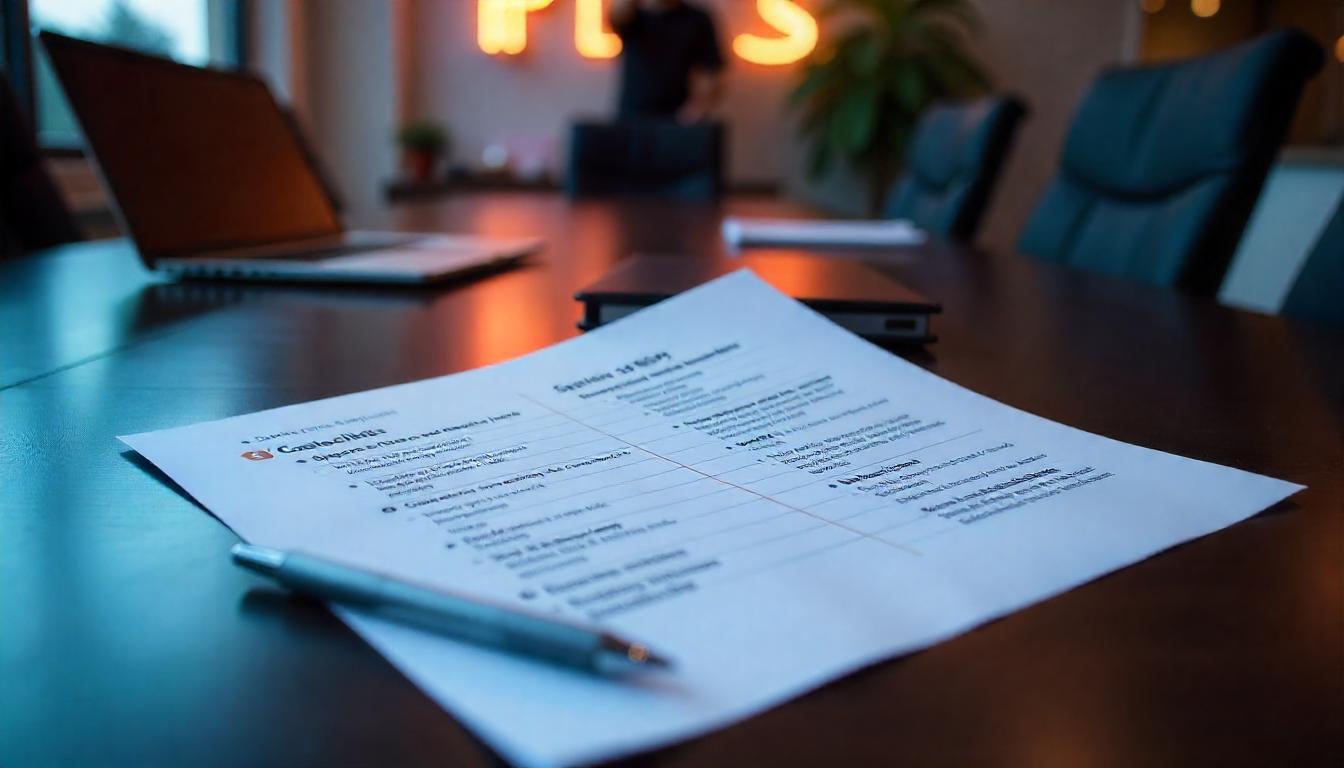
Managing shared security controls starts with accountability. Use individual accounts whenever you can. If access must be shared, define clear ownership, document who’s responsible, and apply strict policies. Assign roles up front to avoid confusion later. Automate monitoring and logging to track every action, no guessing games.
Review permissions often to stop privilege creep. Most importantly, get security, IT, and compliance teams working together. When everyone owns their part, gaps shrink. Audit trails and smart collaboration keep shared environments safe. Want to keep your shared controls tight and breach-free? Keep reading, we’ll show you how it’s done right.
I still remember a time we walked into a client site and found their admin password taped under a keyboard. Everyone on the team used it. Back then, it seemed like a shortcut. Now, we know it was a security gap big enough to drive a truck through. That’s the real issue with shared controls, making things work for teams without opening the door to attackers.
Shared security isn’t just about tools. It’s about trust, planning, and knowing exactly who does what. Especially for MSSPs helping their clients manage cloud and SaaS systems, the lines of responsibility can blur quickly if we’re not careful.
Let’s walk through what shared controls really mean, how to manage them smartly, and what we’ve learned helping others avoid costly mistakes.
In any shared environment, knowing who owns what is key. Cloud providers usually handle physical servers, networking, and the core platform. What they don’t manage is your data, your users, or how your apps behave. According to Gartner, 99% of cloud security failures through 2025 will be due to customer error, not provider faults (1).
One of our clients assumed the cloud would just “take care of security.” We had to break the news: if you leave user roles wide open or skip encryption, the provider won’t save you. That’s on us. We always make sure our MSSP partners help their customers understand this split.
Here’s how it usually breaks down:
Problems show up fast when no one’s sure who’s in charge of a setting or a tool. That’s why we define handoff points early. For example:
Every shared control must have a name next to it. We push our partners to assign clear owners, not committees. Someone must be able to answer, “Why did this alert go unnoticed?”
We teach MSSPs to group controls by purpose. It makes design and auditing easier.
These are the first line of defense. Get these right, and most problems never start. We’ve worked with setups that granted “read-write-all” permissions to everyone. It didn’t end well.
Key examples:
Set them, test them, and revisit often. Our audits usually uncover at least one control that got forgotten.
Sometimes, bad things get through. When that happens, detective tools help us find out what went wrong. We rely on audit logs, every login, every file access, as a map.
We once helped a client discover an insider threat simply by noticing weird login times. Logs don’t lie. And intrusion detection? It’s like motion sensors for your digital space.
Checklist we use:
Even with good defenses, attacks happen. What you do next matters most. Our MSSP partners are trained to act fast and restore cleanly.
That includes:
Breaches in organizations with active Incident Response teams cost 58% less than those without, per IBM research (2). In drills, we assign roles ahead of time. No one should ask, “What do I do now?” when the alarm goes off.
Tools help, but habits matter more. Good shared control management is about building routines that make secure behavior the default.
We steer every MSSP team away from shared admin logins. If they must be used, we log each person’s actions separately. MFA is a must.
To make shared access safer:
RBAC is great for clean-cut roles. But when someone wears many hats, we recommend ABAC. It uses attributes like department, location, and device to grant access.
Example policy we’ve helped deploy:
Allow access to financial data only if user is in finance group, logged in from US, and using a company-issued device. This cuts down on exceptions and keeps things tidy.
People change jobs. Projects end. But their permissions often linger.
Our advice:
In one audit, we found a contractor who left six months ago still had VPN access. That’s a hole you want to plug fast.
Securing shared spaces means securing the data inside. We apply different protections based on how sensitive the information is.
Encrypting data in storage and in transit is table stakes now. We push clients to disable old, weak protocols. One engagement revealed an FTP server still running, exposing data in plaintext. That was fixed the same day.
We recommend:
We tag all data as:
Each tag comes with clear rules. Red-tagged files need tighter controls, and staff are trained to handle them carefully. We’ve helped MSSPs build automated systems that tag files and apply rules based on content type or origin.
You can’t secure what you’re not watching. That’s why monitoring must be part of the daily routine. 56% of organizations report lacking sufficient visibility into their cloud security posture (3).
We ensure every major action gets logged, logins, downloads, permission changes. Then we use tools that look for odd behavior. Real example: one client had a user pull thousands of records at 3 a.m. Turned out to be a rogue script. But it could’ve been theft.
Top anomalies we scan for:
Automation checks what human eyes miss. We set up rules that monitor for drift from security baselines. If an access rule changes without approval, we get an alert. If a backup fails, someone’s paged. Fast detection keeps things small.
Our rule: detect within minutes, respond within hours.
All these controls mean nothing without follow-through. The shared responsibility model only works when security is baked into how teams operate every day.
Every control needs a person attached to it. We avoid group ownership. For example:
We make these assignments early and keep them visible. No confusion, no finger-pointing.
We split ownership by domain. That’s because someone good at firewalls might not know much about IAM. So we organize like this:
When gaps show up, we know where to look.
We encourage MSSPs to benchmark their environments every year. Comparing controls to NIST CSF or ISO 27001 gives us a solid baseline. One partner had no written response plan. We spotted it during a tabletop exercise. Two weeks later, they had a plan, and practiced it.
We build checklists that map each control to known standards. It helps prove compliance requirements and gives clients confidence.
Security only works when everyone plays a part. We bring IT, legal, risk, and operations into the same room. We’ve helped MSSPs build shared dashboards that combine metrics from all domains. It’s not just useful, it builds trust.
Different teams see different risks. So we hold working sessions to compare notes. If security wants encryption and governance wants retention, they need to agree on a timeline.
Our motto: if it’s not logged, it didn’t happen. Every change, access, and exception is recorded.
We also lean on third-party attestations where needed, SOC 2, ISO audits, penetration test reports, to close compliance gaps and show due diligence.
Security isn’t static. It grows with the business, and the threats.
When remote work surged, so did risk. Devices went unmanaged. We helped clients deploy:
It’s not perfect, but it closes the biggest gaps.
We’ve started using the Secure Controls Framework (SCF) to guide broader planning. It covers more than just IT, touching privacy, supply chain, and legal risks. When threat actors change tactics, SCF helps us adjust without starting from scratch.
Frameworks are useful only if they fit how teams work. We blend SCF, NIST, and ISO into what we call a practical stack. At the top level, we define goals like “encrypt all sensitive data.” In the middle, we write rules. At the ground level, we train teams and verify configurations.
This alignment helps MSSPs keep their clients safer. It’s not about buying more tools, it’s about making sure everything moves in the same direction.
We work across levels:
When things break, we know whether to fix the vision or the wiring.
Shared security management means many teams use the same systems. That’s why access control management and shared access policies are so important. If too many people have too much access, or if no one knows who’s in charge, things can go wrong fast. Shared access policies help set the rules. And when we use multi-user security settings the right way, everyone knows what they can and can’t do. It’s like having clear traffic signs for your network. When the signs are missing, someone’s going to crash.
Security control frameworks are like instructions for keeping things safe. But they only work when shared security responsibilities are clear. If two people think the other is in charge, nothing gets done. That’s how shared resource security gets weak. We always say, someone needs to own each part. Whether it’s patching software or locking down access, frameworks help us do things the right way, but someone still needs to make sure it actually happens.
When different teams share the same systems, things can get messy. Role-based access control helps by giving each person just the access they need. That’s key for shared security collaboration. It also keeps joint security governance from falling apart. We’ve seen big mistakes when someone had access they didn’t need. Giving the right role to the right person stops that. It’s one of the best shared security practices around, and it’s not hard to set up if you plan ahead.
Shared control accountability means someone is responsible. Without that, security control auditing can’t work. And if you can’t audit things, you can’t prove shared security compliance. It’s not just about paperwork, it’s about knowing what’s going on. Each shared control needs a name next to it. That way, if something breaks or changes, we know who to talk to. Good audits help us catch small problems before they grow big.
Managing shared security controls is like building a puzzle. If people don’t talk, they’ll work on the same piece, or miss a spot. That’s why security control coordination matters. Everyone needs to know what part they own. Shared control implementation means we follow one plan, not many. When everyone’s in sync, the system works better. We’ve seen problems when controls don’t match or overlap, and they’re easy to avoid if people plan together.
Managing shared security controls isn’t glamorous, but it’s necessary. Use individual accounts when you can, and when you can’t, log everything and assign real ownership. Review access regularly. Automate where it makes sense. Keep your teams talking to each other. No one person can see every threat, but together, you can keep your shared resources safe, and sleep a little easier at night. Explore our MSSP consulting services, we help you streamline operations, reduce tool sprawl, and improve service quality.