Address
304 North Cardinal St.
Dorchester Center, MA 02124
Work Hours
Monday to Friday: 7AM - 7PM
Weekend: 10AM - 5PM
Address
304 North Cardinal St.
Dorchester Center, MA 02124
Work Hours
Monday to Friday: 7AM - 7PM
Weekend: 10AM - 5PM
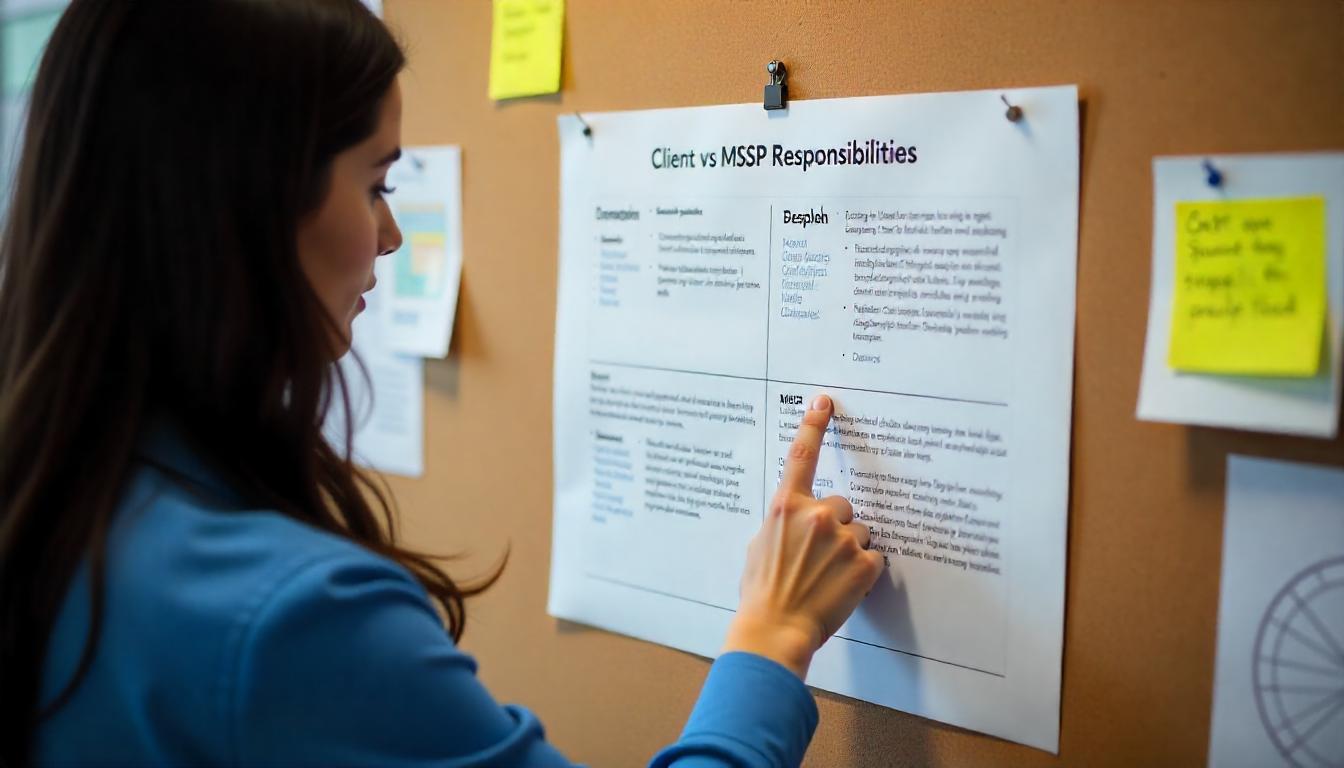
Client vs MSSP responsibilities matrix, it’s how we’ve helped MSSPs stop the finger-pointing before it starts. When roles are unclear, security tasks slip, and compliance gets messy fast. We’ve seen audits stall just because no one could prove who owned log reviews or patching. That’s where mapping duties in writing pays off.
Using a matrix makes each side’s responsibilities visible, what gets done, who handles it, and when it happens. It also defines boundaries, so there’s no confusion when incidents strike. If you’re building out new services or prepping for compliance, keep reading. This tool changes everything.
Some days, we find ourselves reviewing old audit notes, trying to figure out who was supposed to handle that one alert last month. Sound familiar? In our work with MSSPs, this confusion pops up all the time. That’s why a clear responsibilities matrix isn’t optional, it’s essential. It keeps everyone honest, accountable, and ready when things go sideways.
A responsibilities matrix is a simple table that outlines who is in charge of what. Instead of letting things fall through the cracks, it spells out who owns each task: the client, the MSSP, or both. You might hear it called a RACI matrix (Responsible, Accountable, Consulted, Informed), but we often simplify it to just mark Client, MSSP, or Shared.
Think of it as a contract cheat sheet. We help MSSPs build these when they’re rolling out new services or onboarding clients. It takes the guesswork out of daily operations and helps avoid the blame game.
We’ve helped teams get through audits where no one could say who was collecting logs or updating the response plan. Auditors don’t like that. A well-built matrix fixes this. It does more than assign tasks:
We’ve seen how messy things get when people assume someone else is handling security tasks. A responsibilities matrix fixes this quickly:
Many regulations like NIST, PCI DSS, and CMMC demand proof that tasks are covered. The matrix becomes your easy answer:
After a breach, no one wants to argue about who messed up. A good matrix sets legal and operational lines from the start. We always recommend:
We often guide MSSPs through these terms during onboarding meetings:
There are always debates. One common one? Patch management. The matrix stops those before they start:
We help MSSPs and their clients split these duties during service planning.
Compliance standards are dense, with nuanced requirements that differ across industries and geographies (1). Every matrix we help build links directly to compliance controls. That means:
Our clients often need matrices aligned with specific standards. Here’s how we approach it:
To keep it simple, we recommend marking each task with:
For complex environments, RACI can still be used, but clarity is key.
Here’s how we help split duties clearly:
Every matrix should also say where it applies. We add columns for:
Cloud inheritance sections are especially helpful here.
Each task should include:
For example, if MSSP reviews logs, the matrix should show:
We’ve seen lots of real contracts, and here’s what usually happens in working MSSP-client relationships.
Client’s Role: Enrollment, User Training, Approvals
MSSP’s Role: Monitoring, Threat Detection, Firewall Management
Client Responsibilities: Role Definitions, Downtime Approvals
MSSP Responsibilities: Account Provisioning, Patch Deployment
A South African study found:
Client Duties: Policy Definition, Incident Notifications
MSSP Duties: Audit Logs, 24/7 Incident Handling
Client’s Responsibilities: Backup Requirements, Restore Validation
MSSP’s Responsibilities: Infrastructure Management, Monitoring
Over the years, we’ve learned a few things that help MSSPs keep their matrices useful and reliable.
We suggest:
By using a responsibilities matrix the right way, MSSPs can give clients peace of mind and protect themselves too. We’ve built and fixed plenty of these, and trust us, the time you spend on it now saves ten times the stress later. Whether you’re launching a new service or preparing for audit, it’s one of the most useful tools in your security playbook.
A client vs MSSP responsibilities matrix helps split security duties between clients and providers. It shows who handles what, like access control, log checks, or patching. We’ve used this matrix to stop confusion fast. When each task is clear, nothing gets missed. It also helps with audits, keeps teams aligned, and supports compliance from day one.
A RACI matrix is one way to organize roles inside the responsibilities matrix. It shows who’s Responsible, Accountable, Consulted, and Informed. We’ve helped MSSPs use this to assign roles clearly, for example, who responds to threats or who approves a firewall change. It keeps projects moving and supports frameworks like NIST or CMMC with less stress.
Security tasks are the things teams must do to stay safe. Compliance rules are the standards that prove those tasks are done right. The matrix brings both together. We often help MSSPs and clients figure out which side owns what, like patching, monitoring, or policy reviews. When roles are unclear, compliance suffers. A good matrix avoids that.
A compliance matrix keeps security work clear and organized. It links tasks, like endpoint checks or log reviews, to standards such as PCI DSS or NIST. We’ve seen how it helps MSSPs track duties, meet deadlines, and stay audit-ready. When every task is mapped to a person or role, security runs smoother with fewer surprises.
We always make sure the shared matrix includes control goals, assigned roles, and how each task gets done. It should also explain how evidence is stored and who collects it. Include steps for incident response, contact info, and any reports required. This kind of documentation is key during audits and helps both sides stay ready.
The first time I faced a compliance audit, we got hit hard, no one owned log review evidence. Since then, every MSSP we work with starts by mapping roles. A clear responsibilities matrix isn’t flashy, but it prevents chaos. If you’re an MSSP, don’t wait, lead with it. Want help building a stack that supports it all? Join us to streamline your tools, improve integration, and boost service quality with expert, vendor-neutral MSSP consulting.