Address
304 North Cardinal St.
Dorchester Center, MA 02124
Work Hours
Monday to Friday: 7AM - 7PM
Weekend: 10AM - 5PM
Address
304 North Cardinal St.
Dorchester Center, MA 02124
Work Hours
Monday to Friday: 7AM - 7PM
Weekend: 10AM - 5PM

How does an MSSP work? Managed Security Service Provider (MSSP) work by acting as an extension of a company’s security team, delivering proactive threat detection, real-time monitoring, and incident response. Their core operations hinge on tools like SIEM, EDR, and NDR, which identify and mitigate risks across networks and devices. From our experience auditing MSSP technology stacks, we’ve seen how their 24/7 Security Operations Centers (SOCs) provide unmatched vigilance.
By managing compliance, conducting vulnerability assessments, and offering tailored service models, MSSPs let businesses focus on growth while staying secure. Curious about how MSSPs select and integrate cutting-edge tools? Keep reading to explore their evolving strategies.
MSSPs (Managed Security Service Providers), are like extra security teams for businesses. Their main job is to protect companies from online dangers and keep things running smoothly. When we work with MSSPs, we make sure they have the right tools and services in place to do this job well.
Here’s what MSSPs usually take care of:
How does an MSSP work? When we work with MSSPs, we make sure their setups are strong enough to keep up with modern threats. It’s not just about “watching.” It’s about being ready to act when something goes wrong. We’ve seen how the right support can be the difference between a quick fix and a big disaster.
When MSSPs offer their services, they usually pick between two main ways to work with clients. We help MSSPs choose which model makes the most sense for the kinds of clients they want to serve.
In this setup, the MSSP takes full responsibility for the organization’s cybersecurity. They monitor systems around the clock, manage and maintain all the security tools, and respond immediately when incidents occur. The client doesn’t have to handle any of it, no internal security team needed, no complex toolsets to manage.
This approach works especially well for companies that either lack the resources to build an in-house security team or prefer to focus their efforts elsewhere. By relying on MSSP security services, businesses get enterprise-grade protection without the overhead, all while staying ahead of evolving threats.
Other times, clients want to stay involved. Co-managed setups let the MSSP and the client’s in-house IT team share the work. The MSSP might watch certain parts, like the firewall or the endpoints, while the client keeps control of others. In our experience, co-managed services work really well when the client already has a small IT team but needs expert backup.
By simulating cyberattacks, MSSPs can pinpoint potential entry points for attackers and implement necessary patches or configurations to fortify defenses (1). Whenever we help MSSPs decide between these models, we look at their clients’ size, skill levels, and how much control they want to keep.
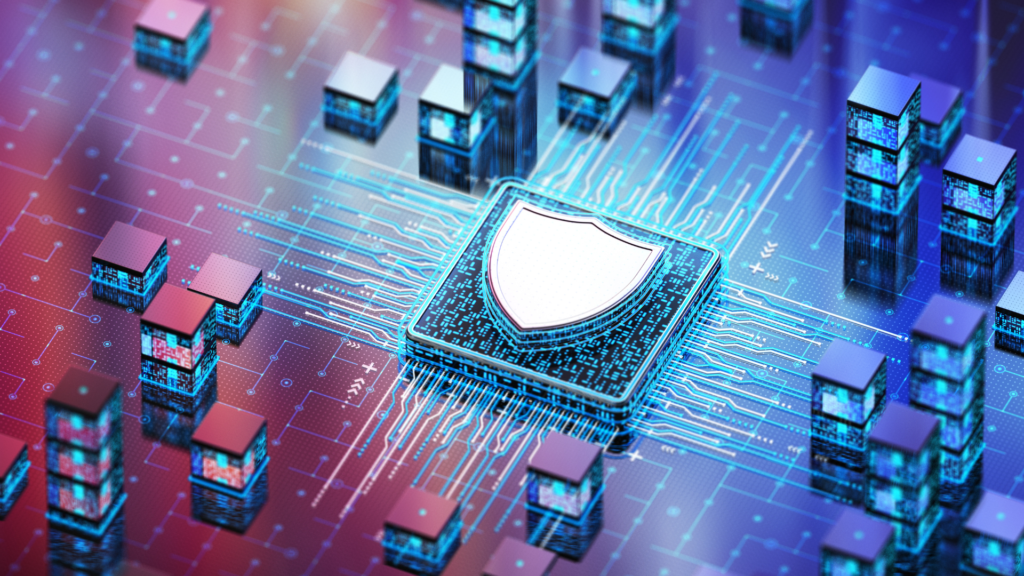
At the center of everything MSSPs do is their Security Operations Center (SOC). We spend a lot of time helping MSSPs set up or audit their SOCs because they can’t do much without a strong one.
In the SOC, security analysts and engineers monitor client systems 24/7. They follow clear checklists to spot threats and respond right away. It’s like having a fire station that’s always ready.
We’ve seen firsthand how a weak SOC can cause big problems. Slow responses lead to bigger attacks. That’s why, when we review SOCs, we focus on speed, teamwork, and clear processes.
The tools MSSPs use are just as important as the people. Every MSSP needs a strong group of technologies working together. Here are the main ones we make sure are in place:
Without these pieces working together, the MSSP can’t protect anyone properly. We don’t just check if the tools exist, we check if they are tuned right and updated.
Helping MSSPs work smoothly with their clients is a big part of what we do. Good security isn’t just about technology, it’s also about communication.
The first step is onboarding. During this step, the MSSP learns everything they can about the client’s systems, risks, and rules they have to follow. We help MSSPs build smart onboarding processes that collect only what’s needed without wasting time. At this point, Service Level Agreements (SLAs) get written. We make sure these are clear, realistic, and fair, so there are no surprises later.
After onboarding, regular communication keeps everything on track.
We show MSSPs how to set up simple updates, like weekly or monthly reports , so clients always know what’s happening without getting overwhelmed.
Real-time monitoring is not just watching screens. We train MSSPs to set clear triggers, so when a threat shows up, the right person jumps into action right away.
Many clients need to meet rules like GDPR or HIPAA. MSSPs must check and report on these regularly. We audit MSSPs’ compliance processes to make sure nothing slips through the cracks.
One thing we always recommend: offer security training for client staff. Most attacks start because someone clicked the wrong link. Helping people understand basic safety rules can save a lot of trouble. We’ve seen that even short training sessions make a big difference.
Pricing is a tricky part of MSSP services. We help MSSPs pick the models that match their services and client types best.
Here are the most common ways MSSPs charge:
When we guide MSSPs through pricing, we stress the importance of clear contracts and no hidden fees. Clients trust MSSPs more when pricing is simple and fair.
Basic security is not enough anymore. We push MSSPs to offer extra services because today’s cyber threats are sneaky and fast-moving. Here are the most valuable extras we recommend:
We’ve learned that offering these extra services is a good way for MSSPs to stand out from the crowd. Plus, clients feel safer knowing their MSSP is ready for anything. Ultimately, cybersecurity is about preparedness, responsiveness, and clarity, not just technical jargon. And that’s what we help MSSPs build every single day.
Managed security services help businesses by setting up SOC monitoring, which means experts are always watching for trouble. They use tools to spot threat detection early, before things get worse.
The security operations center works day and night, giving peace of mind. Instead of hiring a big team, companies get pros who manage it all, including firewall management and log management. This way, even small businesses can stay safe without spending a fortune. With real-time monitoring and proactive threat hunting, threats are found faster and handled better.
A security operations center, or SOC, is the command hub where teams watch over networks, systems, and apps. They help with incident response by jumping on problems right away and use vulnerability management to fix weak spots before bad actors can exploit them.
SOC teams use SIEM solutions and security event correlation to spot attacks early. They also run risk assessments and security audits to keep companies strong. By managing these parts together, the SOC keeps a company’s security posture strong and ready for anything.
SIEM solutions gather tons of data from different places, then look for bad signs. They help with intrusion prevention by spotting threats and weird behavior early. SIEM tools also work closely with firewall management, helping teams block attacks right away.
They make security reporting easier, showing where problems come from. Plus, they help with real-time monitoring and security analytics, keeping everyone a step ahead. These tools tie into security dashboards, so teams get clear, fast updates when something goes wrong.
Endpoint protection keeps devices like laptops and phones safe from hackers. Data loss prevention stops important info from leaking out. They help businesses follow the rules for keeping data safe, like names, passwords, or company files. Good protection also involves staff education to prevent common errors, such as clicking malicious links.
These systems work with tools that control who can log in and what they can see or do. Some tools even add extra locks for people with important access. It all works together to keep everything safer and help everyone learn the right way to stay secure. Without these, companies could fail audits and face fines.
Cyber threat intelligence brings in fresh information about new dangers, helping teams stay ahead. Patch management quickly fixes software holes before attackers use them. Together, they make risk assessments better by showing real threats and how strong defenses really are.
Teams use security automation and configuration management to keep everything updated. These steps also improve security posture improvement efforts and help businesses make smart decisions. Strong patching and smart threat information are key parts of staying safe.
Working with an MSSP gives businesses an edge when threats move fast and budgets are tight. MSSPs offer deep expertise, 24/7 monitoring, and flexible service models, without the overhead of building an in-house team. As attacks grow more advanced, partnering with an MSSP isn’t just smart, it’s essential.
Looking to optimize your MSSP stack? Our team offers independent consulting and stack audits designed to improve efficiency and resilience. Join us here